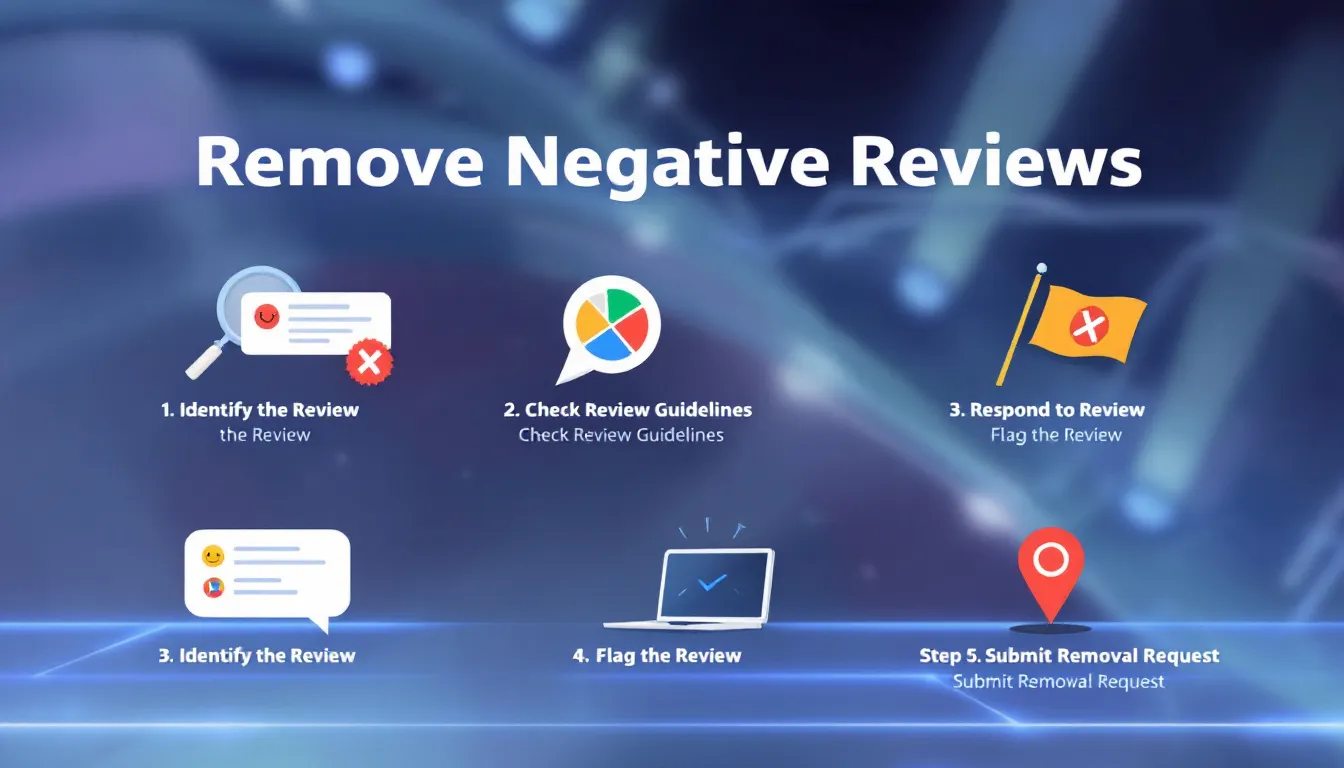
Need to remove a review from Google? Whether it’s to protect your business’s reputation or to delete an outdated review you wrote, this guide will show you how to remove review from Google. We’ll cover the steps you need to take and what to expect whether you are a business owner or a regular user.
Accurate Google reviews reflect customers’ true thoughts and significantly impact a business’s reputation. Sometimes, a review might no longer represent a user’s experience accurately, which can mislead potential customers and unfairly affect the business’s image. In such cases, updating or removing the review becomes necessary to ensure fairness and balance.
The process of removing reviews isn’t always straightforward. The review algorithm can be fooled by fake reviews, making it difficult to get human attention to address these complaints. Moreover, the review removal process can be frustratingly slow, often taking several months to nearly a year. This delay can be particularly exasperating for businesses that rely heavily on their online reputation to attract new customers.
Users might experience delays of up to seven business days for reviews to appear, prompting them to seek removal. These delays and challenges underline the importance of understanding the review removal process, whether you’re dealing with negative, fake, or outdated reviews. Effectively navigating this process ensures your online presence remains accurate and trustworthy.

Deleting your own Google reviews is straightforward, but following the correct steps ensures permanent removal. Whether you’re dealing with negative reviews, bad reviews, or simply outdated feedback, knowing how to manage your contributions can significantly impact your online reputation.
Here’s how to access your reviews, decide whether to edit or delete them, and finalize their removal.
First, sign in to your Google account and go to Google Maps. From there, click on the ‘Your contributions’ option to access your reviews. If you’re using the Google Maps app, go to ‘Contribute’ and then select ‘View your profile’ to see a list of your contributions. This section will display all the reviews you’ve posted, making it easier to manage them.
These steps help you quickly find and manage the reviews you want to edit or delete, ensuring an accurate online presence and remove bad reviews.
Once you’ve accessed your reviews, you’ll need to decide whether to edit review or delete them. Editing a review allows you to modify the content, which can be useful if your experience has changed or if you want to update your feedback with new information and rating.
On the other hand, deleting a review removes it entirely from public view, which can be the best option if the review is no longer relevant or accurate. Consider your goals before taking action. If you want to correct or update information, editing might be the better choice. However, if the review is no longer applicable or contains errors, deleting it entirely ensures that it won’t mislead other customers.
To finalize the deletion of a review, navigate to the review you wish to remove and click the three dots next to it. Select ‘Delete review’ and follow the on-screen prompts to confirm the deleted action.
Once confirmed, refresh the page to ensure the review no longer appears on your profile. This step is crucial to verify that the review has been permanently removed.

Managing Google reviews is vital for business owners to maintain a positive online reputation. A fake review or inappropriate negative reviews on google can harm your business image and deter potential customers, especially if you receive a bad review.
Business owners can follow this guide to request review removals, from identifying ineligible reviews to using the Google Business Profile Manager and submitting legal requests.
Start by identifying ineligible reviews for removal. Reviews that violate Google’s policies, such as those containing spam, defamatory content, or explicit language, are eligible for removal. Business owners can report these reviews if they breach Google’s content guidelines. However, not all reviews qualify; only those that clearly violate these policies will be considered for removal.
Automated systems primarily filter reviews, which can sometimes mistakenly remove legitimate reviews. Being aware of these nuances helps in effectively managing your online reputation.
Business owner can report reviews that violate Google policies through the Google Business Profile Manager. This tool allows you to flag as inappropriate reviews and initiate removal requests by following specific guidelines provided by Google. Additionally, maintaining an accurate business listing is crucial for effective management, including the management of reporting accounts.
Using this tool ensures that your service requests are processed correctly and efficiently.
If a review violates legal standards, business owners can submit a legal removal request through Google’s designated channels, which also provide various appeal options for google search suggestions. This process involves providing specific details and URLs about the content that breaches legal guidelines on the website. Additionally, if needed, business owners can request removal of the review through the same channels or contact google for further assistance, especially if it violates google policies.
Submitting a legal request ensures that reviews with serious legal implications are addressed appropriately, including any inappropriate review.

Removing Google reviews can be fraught with challenges. One common pitfall is the delay in the review removal process, which can lead to frustration for users and businesses alike. These delays can be particularly problematic for businesses relying on timely and accurate reviews to attract customers.
Another issue is the importance of timely responses to negative reviews. Many customers expect a reply within a week, and failing to respond promptly can exacerbate the impact of negative reviews. Understanding these pitfalls and addressing them proactively can help in managing your online reputation more effectively.

Maintaining ethical practices in managing Google reviews is crucial for the integrity of your business profile. Authentic reviews should reflect genuine customer experiences and not be influenced by the business. Offering incentives for reviews can violate Google’s policies and lead to the removal of those reviews.
Encouraging satisfied customers to leave positive reviews can help balance the overall perception of your business. Acknowledging feedback, even if it’s negative, shows customers that their opinions matter and fosters trust, so they don’t feel bad about sharing their experiences.
By following these ethical practices, you can maintain a trustworthy and honest online presence.
Instead of focusing solely on removing negative reviews, consider engaging with them professionally. Responding to negative feedback shows a commitment to customer satisfaction and can mitigate the impact of bad reviews. Addressing concerns raised in negative reviews can also demonstrate your dedication to improving your services.
Encouraging positive reviews from satisfied customers can help enhance your overall rating online reputation. By balancing negative feedback with positive experiences, you can create a more accurate representation of your business.
In summary, managing Google reviews effectively requires understanding both the technical and ethical aspects of the process. Whether you’re deleting your own reviews or requesting the removal of inappropriate content as a business owner, following the correct steps is crucial. Addressing negative feedback professionally and encouraging positive reviews can significantly impact your online reputation.
By adhering to best practices and maintaining an ethical approach, you can ensure that your Google reviews accurately reflect your business and foster trust with potential customers. With the knowledge gained from this guide, you’re now equipped to navigate the complexities of Google review management confidently.
To delete your Google review, access Google Maps, click the three dots next to your review, and select 'Delete review'.
Reviews violating Google's policies—such as those with spam, defamatory content, or explicit language—are ineligible for removal. It's essential to adhere to these guidelines to maintain integrity in reviews.
Business owners should utilize the Google Business Profile Manager to flag and report inappropriate reviews effectively. This ensures that harmful feedback is addressed promptly.
Ethical management of reviews requires ensuring they are authentic reflections of customer experiences, avoiding any incentives that may distort this authenticity, and protecting the privacy of reviewers. Upholding these principles fosters trust and integrity in the review process.
A great alternative to removing negative reviews is to engage with them professionally, addressing the concerns raised and inviting satisfied customers to leave positive feedback. This approach not only demonstrates your commitment to improvement but also enhances your overall reputation.
Learn how to enhance your online presence, gather more positive reviews, and prevent negative feedback.




Why waste time managing reviews manually? Let ReviewCrusher AI do the heavy lifting for you!
With our AI-powered tool, you can boost your reputation, attract more customers, and grow your business—effortlessly. We automate the tasks that matter most, so you can focus on what you do best.
🚀 More trust. More sales. Less hassle.
This is your chance to see how ReviewCrusher AI can transform your online presence and deliver real results.
Ready to take your business to the next level?
Click below to sign up now and start crushing your goals today! 💪